Work in progress
This page is a design preview. It may not contain the latest guidance and may not behave as expected.
Current guidance can always be found at design-system.dwp.gov.uk.
DWP online services ask about alternative formats in a variety of different ways. We thought it would help claimants and service teams to have a standard way of collecting this information.
Section 20 of the Equality Act 2010 says that if a service involves providing information, that service should take steps to ensure that it is provided in an accessible format.
These formats are sometimes referred to as ‘reasonable adjustments’, though this term has a much wider scope than alternative formats. There is Cabinet Office guidance on best practice for accessible formats.
The design goals for this pattern were:
We started by reviewing what existing services were doing or developing. We spoke to 13 different service teams within DWP, two teams from other government departments, and also carried out desk research on potential solutions.
From the prototypes and live services we reviewed we developed an understanding of the key choices a service team would have to make when designing this journey.
Most existing prototypes we saw in our research began with a yes/no ‘filtering’ question such as: ‘Do you need alternative contact formats?’ This means that users who don't need alternative formats do not have to read the long list of options.
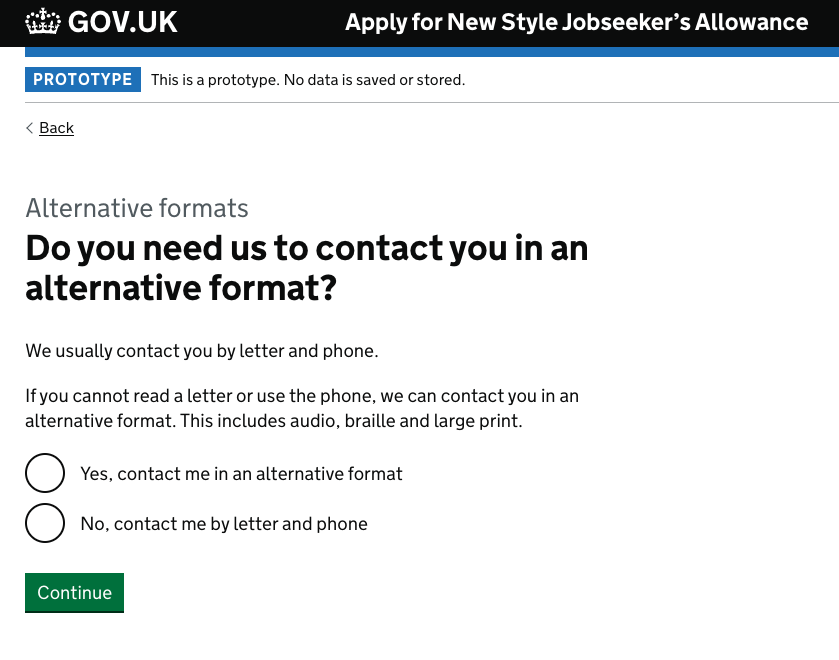
As our design goal was to remove potential barriers to requesting formats, we chose to remove this question and instead present the list of formats to all users.
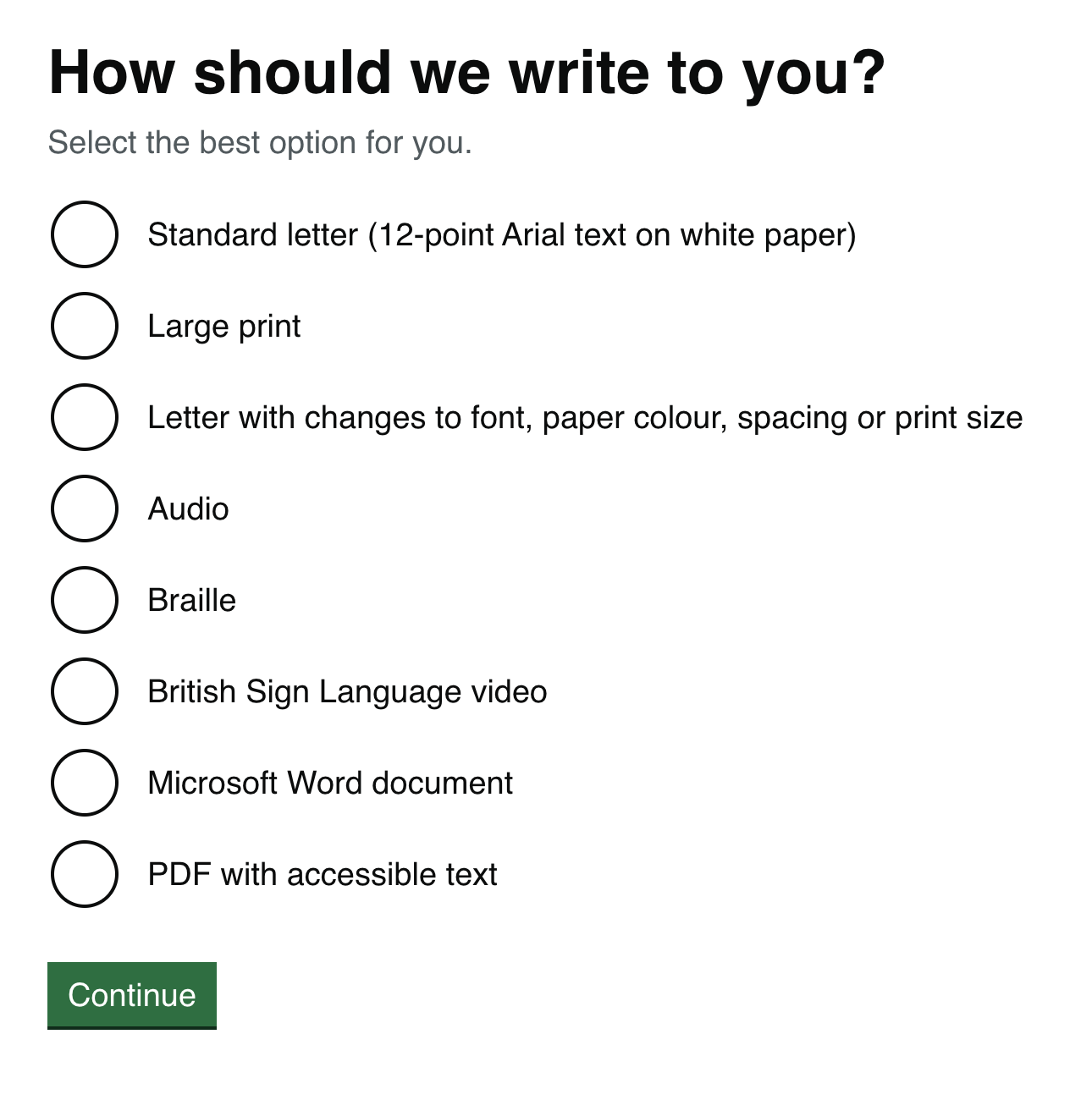
The hypothesis was:
This is supported by research. One DWP service with a filtering question found that people were selecting ‘yes’ to understand what the question meant and then using the Back link and changing their answer to ‘no’. This suggests that the question can be confusing even for people without additional communication needs.
The Department for Education's ‘Becoming a teacher’ service asked a similar question when collecting information about disabilities. They found that removing the filtering question led to 3 times as many people declaring a disability or health condition. Read about their research here.
Any list of formats is going to be incomplete. We needed a way for people to request a format not included in the standard list: even if this could not be provided immediately, services could collect the information and review the list of available formats.
One option was to capture this information on every screen, with an ‘Other’ option at the bottom of every list and a free text field.
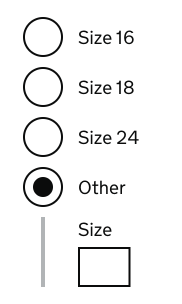
The other was to capture any additional requirements in a single text field at the end of the journey.
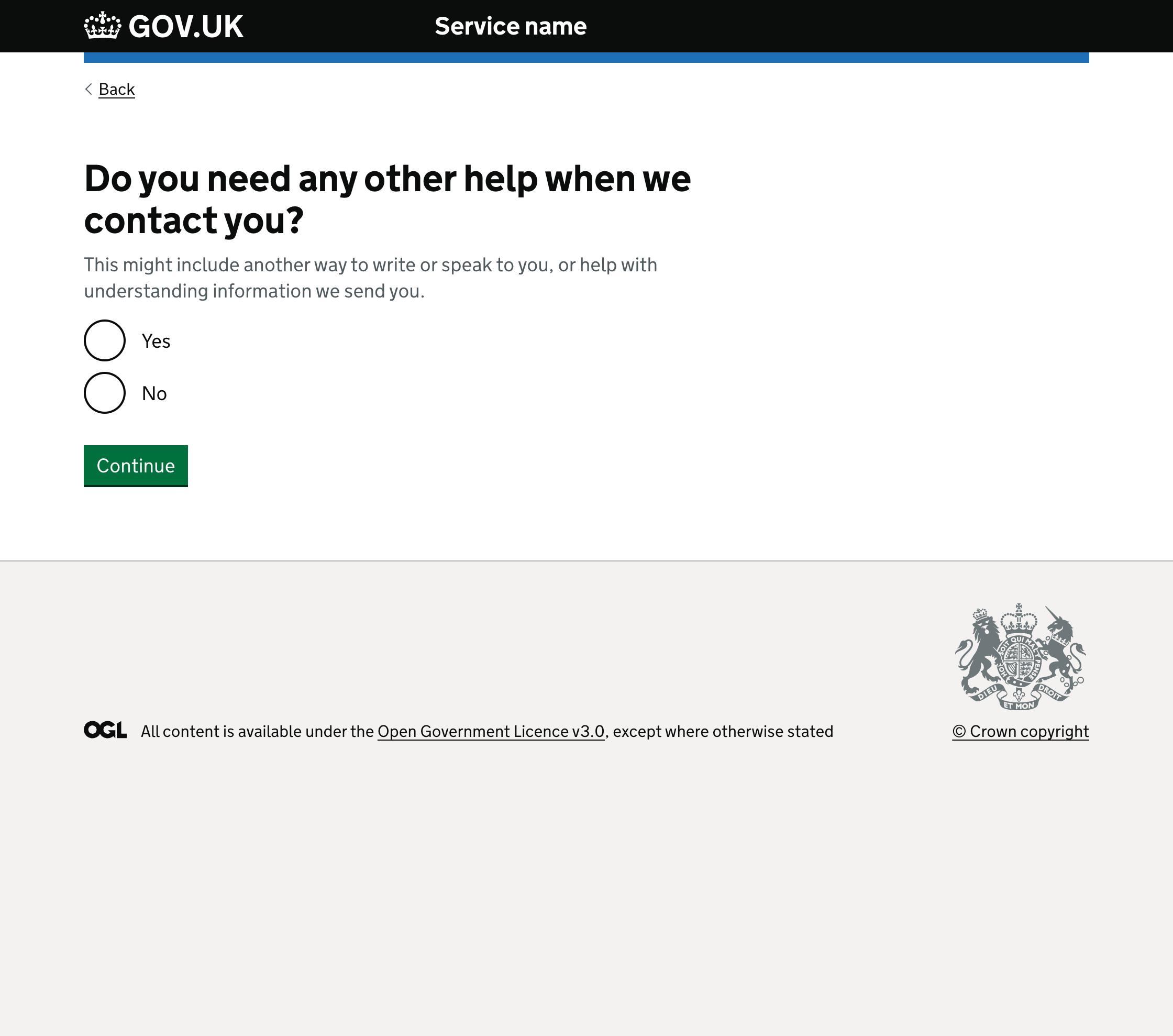
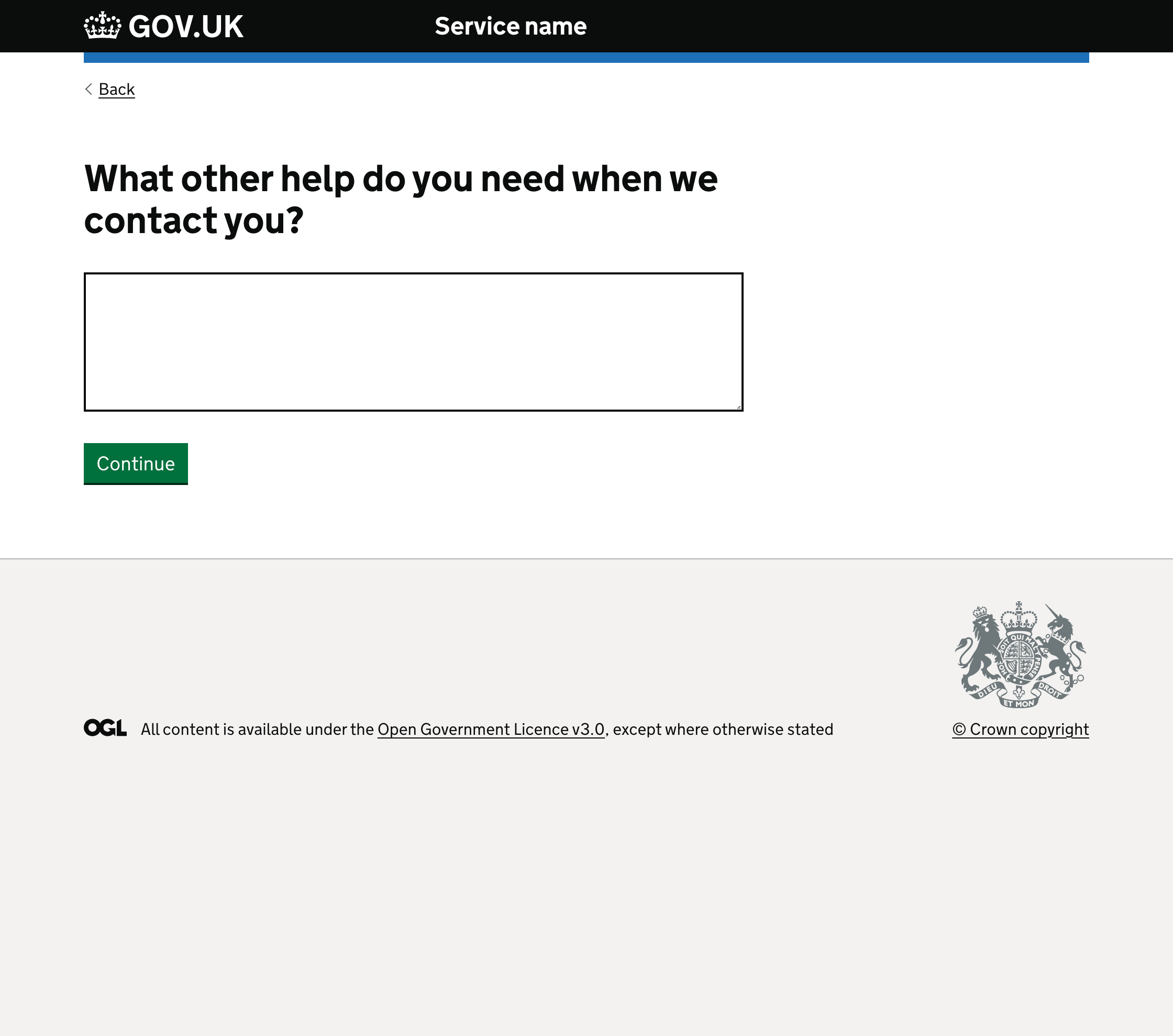
We chose to capture unlisted formats all at once, at the end of the journey.
Although the ‘Other’ option at first seemed to offer more choices to the user, we realised that it would be possible to select ‘Other’ on every screen throughout the journey and complete the journey without having selected any of the currently available formats.
In this situation it could take a long time to assess the availability of their requested formats and the feasibility of providing them. In the meantime they would be stuck with standard formats, which might be completely inaccessible to them.
By only offering the ‘Other’ option at the end of the journey, the pattern forces a choice which we know can be provided: users can choose something that may be satisfactory and then also tell us about a better option at the end of the journey.
Format needs could be captured using checkboxes (to allow multiple selections on a single screen) or radios (allowing only one selection per screen).
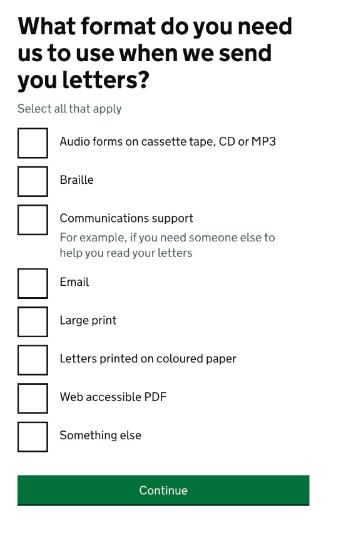
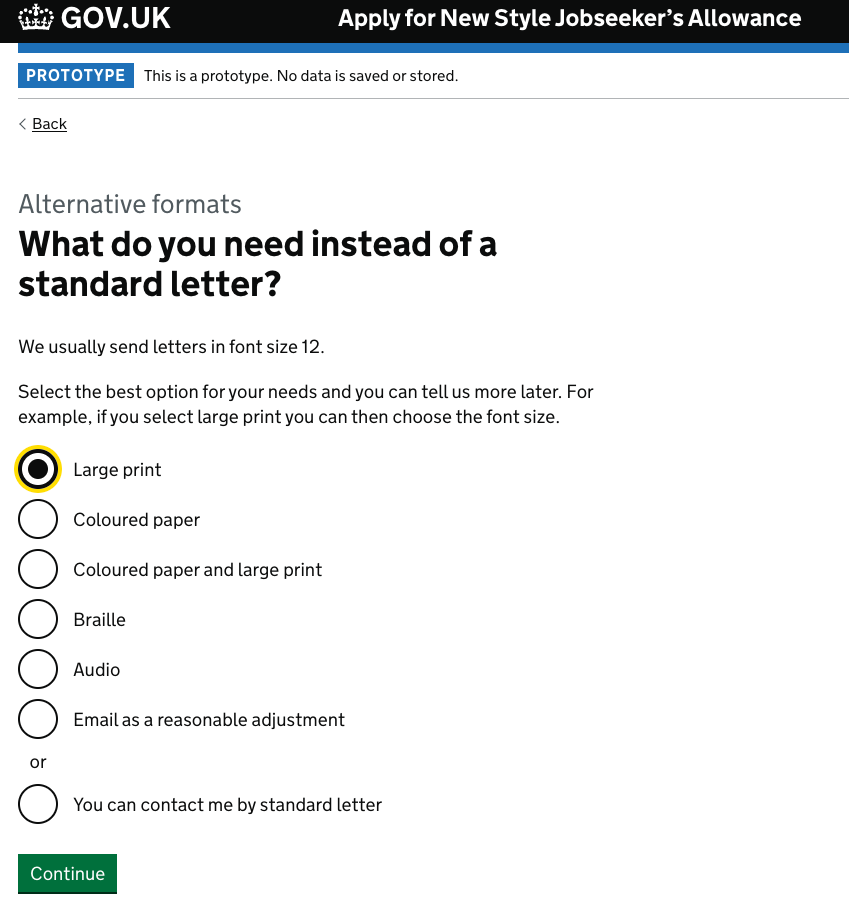
We chose to use radios, except for changes to letter formatting where we used checkboxes.
Initially we thought checkboxes would be preferable because users could select as many formats as they needed. However, we realised that the lists of formats were a mix of exclusive and non-exclusive options which made this confusing.
For example, ‘large print’ and ‘coloured paper’ are both options for a letter: you can choose both but will still receive only one letter. However ‘Braille’ will need a different document. If a user chose large print + coloured paper + Braille on a checkbox list, would they receive one letter, two, or three?
The finished pattern uses radios for mutually exclusive options – you can only choose one format at a time – but retains checkboxes for formatting choices on printed letters, because these can all be implemented in a single document.
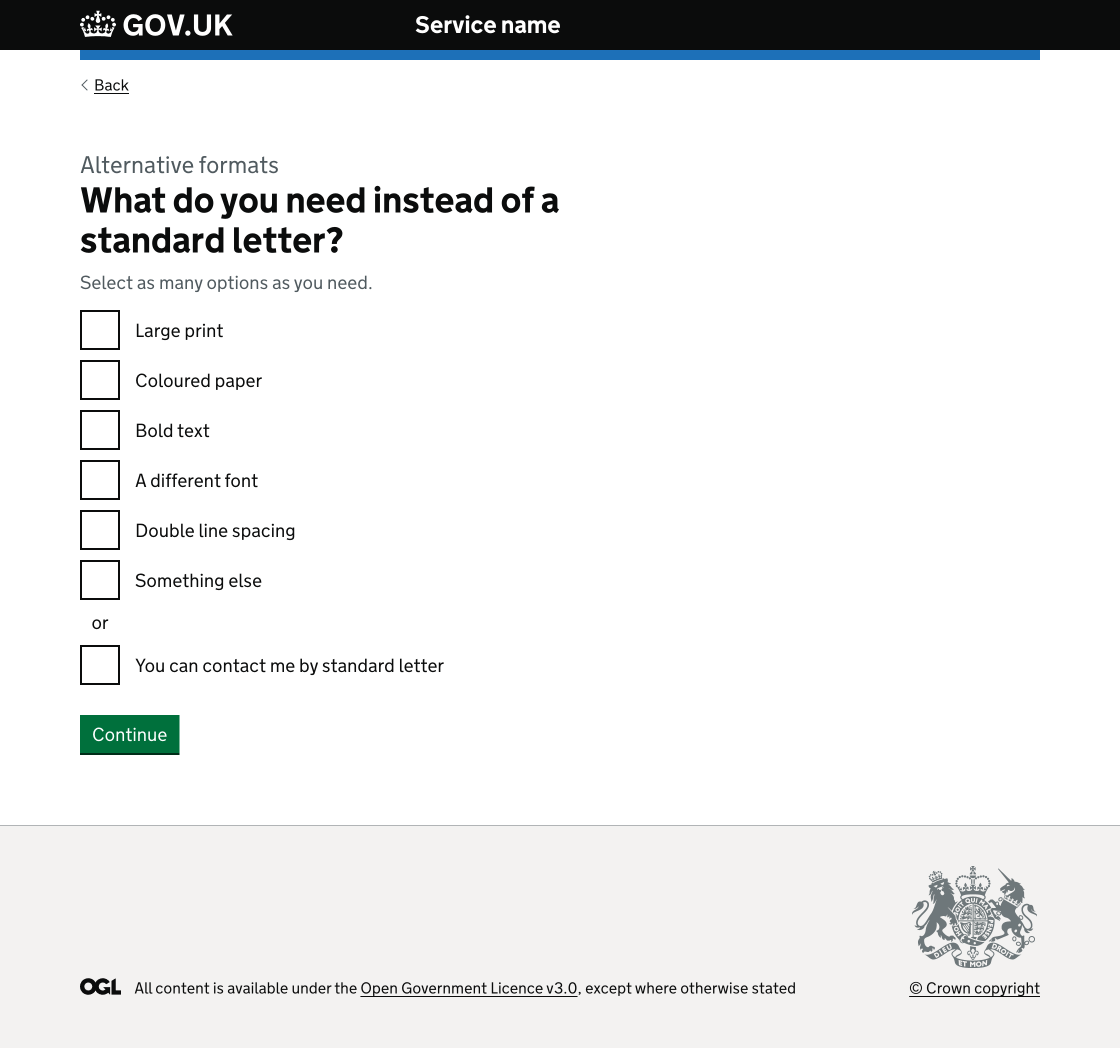
The final checkbox, ‘You can contact me by standard letter’, behaves like a radio button and clears the other options.
The following questions need research: please test them if you can.
Compared to a design with a yes/no filtering question:
Compared to designs with a) no ‘other‘ option and b) with ‘other’ options on every screen:
Need help implementing this in a prototype or production build? Get support from the Design System team.
We depend on insights from real projects to update and improve the design system. If you use something we made, tell us how it went.
Send questions, comments or suggestions to the DWP Design System team.
Last updated: